
One of the most powerful tools in my nutrition and fitness journey is MyFitnessPal, and I’ve been using it for over a decade. Whether I’m trying to lose weight, maintain it, or—like now—put on muscle, this app has been a game-changer for keeping my nutrition on track.
If you’re serious about fitness and want to better understand how much you’re eating versus burning, MyFitnessPal is an incredible tool. It’s available on Android, iPhone, and even the web, but I primarily use it on my phone for convenience. It also integrates seamlessly with my Garmin watch and Garmin scale, giving me a complete picture of my calorie intake, calorie burn, and macro/micronutrient balance.
Let’s dive into why I use MyFitnessPal so consistently and how it can help with everything from portion control to muscle gain.
Why Tracking Matters: Avoiding the “Creeping Calories”
I learned early on that if I don’t track my food, my portion sizes tend to creep up. It’s easy to underestimate how much I’m eating—especially with foods I enjoy. I’ve always been someone whose eyes are bigger than my stomach, and without a tool like MyFitnessPal, I can quickly overconsume.
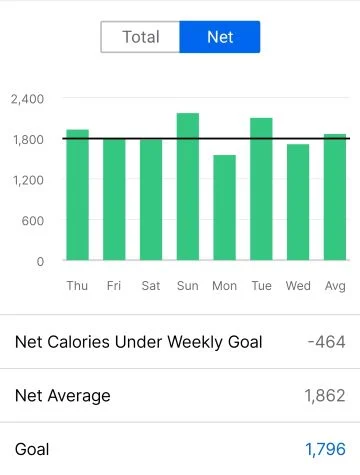
This is especially important during times of lower activity. When I’m running 30 miles a week and strength training 2–3 times per week, my body needs a lot of calories. But if I get injured or have to cut back, continuing to eat the same amount will lead to weight gain. MyFitnessPal helps me adjust my intake based on my current activity level.
Features That Make MyFitnessPal So Powerful
Here are some of the key features that keep me using this app year after year:
1. Massive Food Database & Barcode Scanning
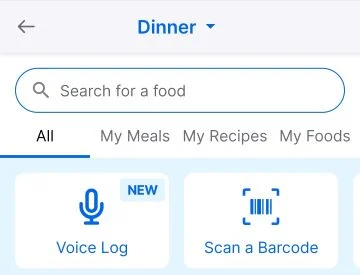
One of MyFitnessPal’s greatest strengths is its huge food database. Whether it’s scanning a barcode on a packaged item or searching for a meal from a restaurant, I can almost always find what I’m looking for.
Even when I lived in Sweden for two years, I was shocked to find that all the grocery items there were already in the database! I initially thought I wouldn’t be able to track my food overseas, but that was far from the case.
2. Manual Food Entry & Recipe Creation
Another incredibly useful feature is the ability to manually enter food items and create custom recipes. This is perfect for anyone who cooks at home and wants accurate tracking for their meals.
I’ve preloaded recipes for some of my favorite home-cooked meals, including:
✅ Protein waffles
✅ Fish stew
✅ Vegan chili
Once I’ve entered the ingredients and portions for a recipe, it’s saved in my account, making it super easy to log in the future. Instead of entering each ingredient one by one every time I make a dish, I can just select the recipe, adjust the serving size if needed, and MyFitnessPal does the rest. This feature saves a ton of time while ensuring accuracy in tracking macros and calories.
3. Detailed Nutrition Breakdown
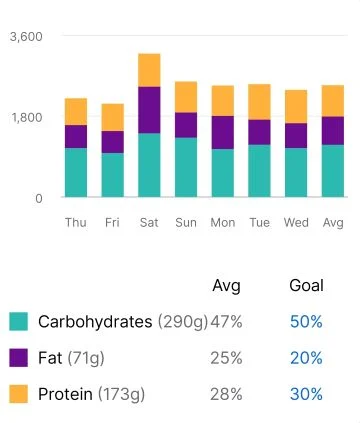
Unlike some other tracking tools that focus just on calories or macros, MyFitnessPal provides a full nutrient breakdown, including:
- Carbohydrates, proteins, and fats (including specific fat types like saturated, monounsaturated, and polyunsaturated)
- Added sugars vs. natural sugars
- Fiber content
- Micronutrients like potassium, sodium, and vitamins
For me, tracking potassium was eye-opening—I realized I wasn’t getting enough of it, which is essential for heart and muscle function. Sodium tracking is also important, especially for runners, since we sweat out so much of it.
4. Garmin Integration & Real-Time Calorie Burn
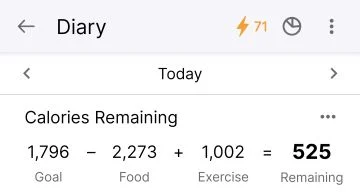
Since I use a Garmin watch and Garmin scale, MyFitnessPal syncs all my weight and exercise data in real-time. It factors in:
- Steps taken
- Calories burned during workouts (including runs and strength training)
- Basal metabolic rate (BMR)
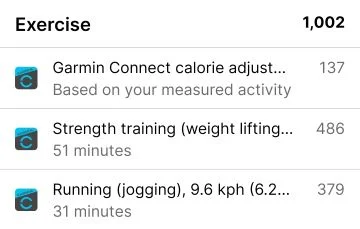
For reference, BMR is the number of calories your body burns just by existing—breathing, heart function, etc. My BMR is around 1,790 calories/day based on my age (54), height (6’3”), and weight (170 lbs). From there, MyFitnessPal adjusts my daily calorie goal based on my activity level.
5. Weekly and Long-Term Data Tracking
One of the best things about using MyFitnessPal for so long is that I have 10+ years of data to look back on. I can see trends in my weight, muscle mass, and nutrition intake over time.
For example, when I trained for a marathon a couple of years ago, I intentionally lost 10 lbs over 10 weeks by following a precise calorie deficit:
- 1 pound of weight loss = 3,500 calorie deficit per week
- That equals 500 fewer calories per day than I burned
- Using MyFitnessPal, I hit my goal exactly, losing 10 lbs in 10 weeks
My Current Experiment: Using MyFitnessPal for Muscle Gain
Right now, I’m actually doing the opposite—I’m trying to gain weight, specifically muscle mass.
I recently started training at Turbo Metabolic Training in Celina, Texas, and my trainer, Jason, reviewed my MyFitnessPal logs. He recommended that I increase my protein intake from 125g/day to 170–200g/day to support muscle growth.
To facilitate this, I’m now aiming for a 300–400 calorie surplus per day instead of a deficit. Over the next 4–6 weeks, I want to see if I can gain 4–5 lbs of muscle while maintaining my low body fat percentage (~15%).
I’ll be tracking progress using:
- MyFitnessPal – to monitor my calorie intake and protein levels
- Garmin Scale – to measure weight and body fat percentage
- Project Lean Nation’s body composition scale – for a more detailed muscle/fat breakdown
This is part of my ongoing body experiment, and I’ll share the results in a future post!
Is MyFitnessPal Worth It?
MyFitnessPal does have a paid premium version that costs $79.99/year (or a slightly higher monthly fee). While the free version works well for basic tracking, I use the premium version for:
- More detailed nutrient tracking
- Advanced calorie/macro customization
- No ads
For me, it’s a no-brainer investment since I use it 90–95% of the year.
That said, I do take occasional breaks—especially when traveling or on vacation. But I always return to it because it helps me stay accountable.
Final Thoughts
If you’re trying to lose weight, maintain weight, or build muscle, I highly recommend MyFitnessPal. It’s an incredibly powerful tool that takes the guesswork out of nutrition.
Whether you’re looking to:
- Improve portion control
- Ensure you’re getting enough protein
- Lose weight in a data-driven way
- Avoid creeping weight gain during off-seasons
- Track long-term trends in your fitness
…this app can help.
As always, my approach is all about experimenting, tracking data, and learning from results. That’s why MyFitnessPal is one of the few tools I’ve stuck with for over a decade—and why I’ll continue to use it in the future.
Have you used MyFitnessPal? What’s been your experience? Let me know in the comments!

Leave a Reply
You must be logged in to post a comment.